AePDS Bihar क्या हैं?
AePDS Bihar-Aadhar Enabled Public Distribution System is an online portal launched by the state of Bihar for the people living in the state. The purpose of this portal is to benefit the poor people living in the state by providing all facilities and services related to ration cards online. Through this portal, the citizens of Bihar can get all the information related to their ration card sitting at home.
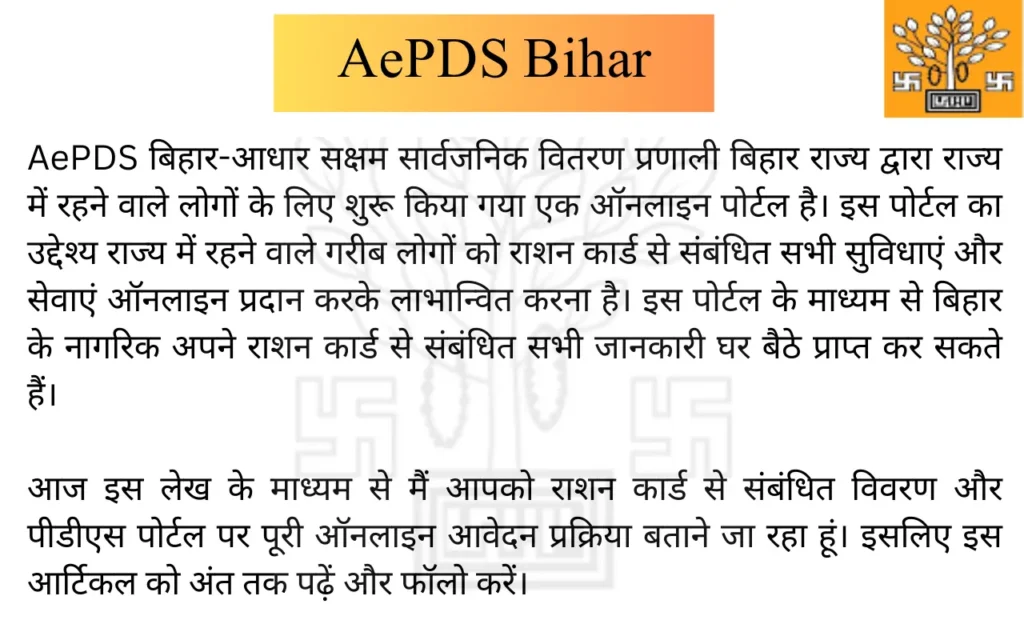
Today, through this article, I am going to tell you the details related to the ration card and the complete online application process on the PDS portal. So read this article till the end and follow it.
You Can Click On to Check:- e-Ration Card Download 2024
AePDS Bihar portal 2024
You can get services like Ration Card Details, Ration Card Transfer, FPS Status, Stock Register Allotment Details, Beneficiary Verification, Distribution Status, Detailed Transactions, and Pradhan Mantri Garib Kalyan Anna Yojana on this portal. Apart from this, you can check the status of the ration card status, check the details of the ration card list, etc.
Bihar Ration Card online application process
The complete procedure is given below in simple words for those who want to apply online for a ration card.

- First, go to official website https://epds.bihar.gov.in/
- Now click on the Apply Online RC option on the home page.
- Bihar Ration Card Apply Online

- Then you will redirected to https://rconline.bihar.gov.in/
- Now you have to click on the login option on this portal.
- RC Online Spring

- Now a new page will open in front of you. Where you have to click on the option of Sign up for MyRecognition.

- Now you have to register yourself on the new page by entering your mobile number, name, date of birth, gender, password, etc.
- After that, you get your user ID and password. With the help of which you have to login to https://rconline.bihar.gov.in/ portal again.

- Enrollment
- After logging in, the dashboard opens in front of you.
- After that, here you have to click on New Apply; if you are from a rural area, you have to click on the Rural option. Also, if you are from an urban area, you have to click on the Urban option.
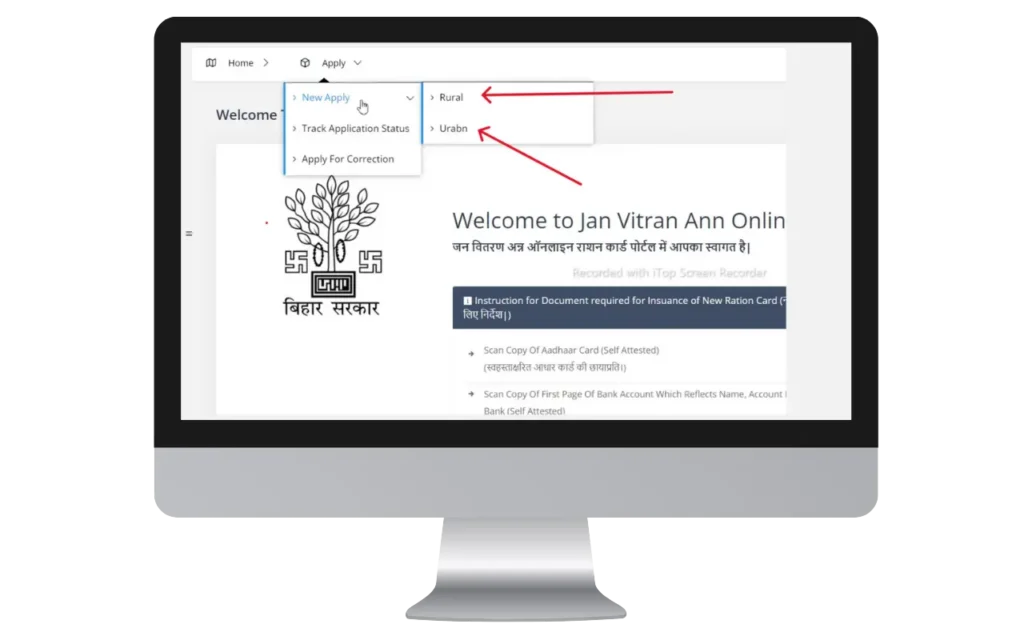
- Bihar Ration Card
- The online form of the Bihar Ration Card appears in front of you.
- Now all the information asked in this form has to be entered properly.

- Ration Card Online Form
- After entering all the information, now add members to your ration card.
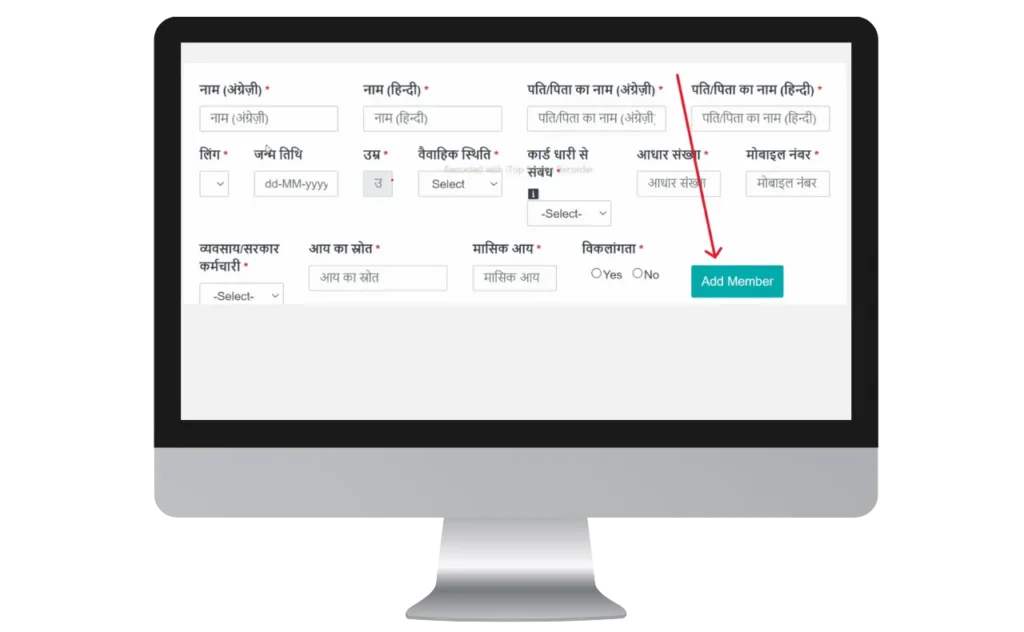
- Add Member Ration Card.
- Now the next step is to upload the necessary documents.
- After uploading the documents, click on the submit option.

- After that, your ration card will generated after a few days.
- Submit last spring’s ration card.
You Can Click On to Check:- Ration Card Download By Number
Application Status Check Online 2024
If you have applied for a ration card. So with the help of this e-Ration card Portal, you can check the status of your application by clicking on Track Application Status. Apart from this, you can also correct your application by clicking on the Apply For Correction option.
How to Check RC Details on AePDS Bihar?
Those who want to check their ration card-related RC details. So the procedure is explained below in simple words.
- First, you have to visit the official website – https://epds.bihar.gov.in/
- You must click on the RC Details option on the home page. As shown in the image below.
- AePDS Bihar Ration Card Details
- After that, a new page opens on your screen.
- Where you have to enter your district name and ration card number.
- Details of Bihar RC
- After that, you have to click on the search button.
- Ration card details will displayed in front of you.
Also Read: e-Ration Card Download 2024 इसे कैसे डाउनलोड करें? Know
सभी विवे नाइट्स कार्ड सूचियों और ऐप्स के लिए एक पोर्टल
If you want to see the ration card list or RCMS report in Bihar. So you can follow the following steps.
- First of all, you have to visit https://epds.bihar.gov.in/ website.
- After that, you will click on the report on the RCMS option on the home page.
- RCMS report
- As soon as you click on the RCMS report, a new page will open in front of you where you will select your district.
- After that, you have to click on the show button below.
- RCMS report
- Now you have to select your region. And from there you can see your ration card list.
You Can Click On to Check:- How to complain online on the Ration Card Portal? Know
What is Epos Bihar?
EPOS is an electronic machine that is used to make the distribution of ration transparent in the state of Bihar. This machine has been installed at all government ration distribution centers in the state of Bihar. Due to this, dealers and beneficiaries benefit from facilities while getting ration.
ईपीओएस एक इलेक्ट्रॉनिक मशीन है जिसका उपयोग बिहार राज्य में राशन वितरण को पारदर्शी बनाने के लिए किया जाता है। यह मशीन बिहार राज्य के सभी सरकारी राशन वितरण केंद्रों पर लगाई गई है। इससे डीलरों व लाभुकों को राशन लेने में सुविधाओं का लाभ मिल रहा है.
बिहार में ईपोस मशीन से राशन कैसे प्राप्त करें?
Now the ration is being distributed through EPOS machine. Through this machine, the thumb of the cardholder is first verified, and then the ration is given. EPOS machines are used to prevent black marketing of ration under this Aadhaar-enabled public distribution system.
A ration card holder has to write his Aadhaar card through the EPOS machine to get ration from the ration shop, then place your thumb on the EPOS machine and get the ration. Information reaches headquarters immediately
Also Read: Ration Card List Online Check 2024 नई प्रक्रिया पूरी करें
Features available on Epos Bihar Govt
The following are the features available on the official website of AePDS Bihar.
- Ration Card Details
- Transfer of Ration Card.
- FPS status
- Stock Register
- Details of allotment
- Beneficiary Verification (Member Verification)
- Distribution status
- Detailed transaction
- Pradhan Mantri Garib Kalyan Anna Yojana (PMGKAY)
आप नीचे दिए गए रंग बटन पर क्लिक करके अधिक जानकारी देख सकते हैं।
How to check stock register details?
स्टॉक रजिस्टर विवरण की जाँच करने की प्रक्रिया नीचे दी गई है।
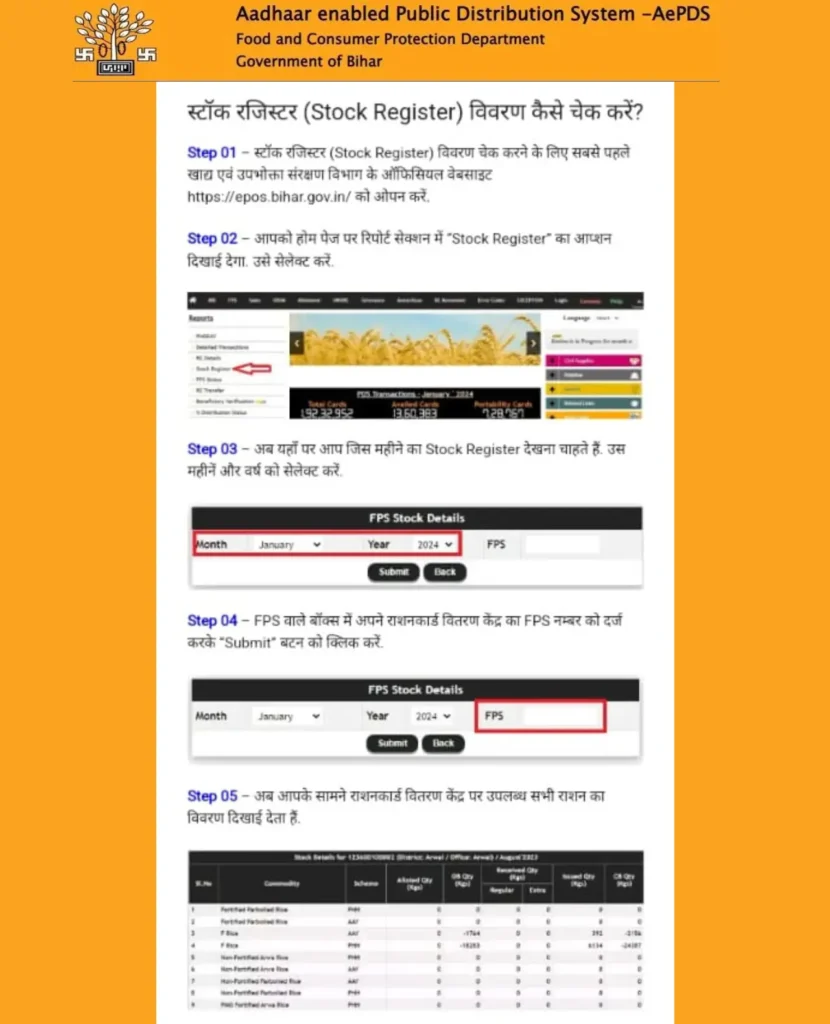
Step 01 – To check stock register details, first you visit the official website of the Food and Consumer Protection Department https://epos.bihar.gov.in/.
Step 02 – Select the “Stock Register” option in the report section on your home page.
Stock Register
Step 03 – The month’s stock register comes before you. Select the month and year you want to view.
Stock Register Details
Step 04 – Enter the FPS number of your ration card distribution centre in the FPS box and click on the “Submit” button.
Stock
Step 05 – Now, you will be able to see all the ration details available at the ration card distribution centre.
Also Read: Ration Card Download By Number जानिए पूरी नई प्रक्रियाएं 2024
How to know Ration Card Distribution Center FPS Number?
राशन कार्ड वितरण केंद्र का एफपीएस नंबर जानने के लिए विवरण जांचने की प्रक्रिया इस प्रकार है।

Step 01 – First open the official website of the Department of Food and Consumer Protection https://epos.bihar.gov.in/
Step 02 – Select the “FPS” option in the menu bar on the home page and click on the “Stock Details” option.
fps
Step 03 – Now here are the stock details for this month. The month and year you want to view. You have to select your district by selecting this month and year.
Step 04 – As soon as you select the district, immediately a list of all the FPSs of that district opens in front of you with names and numbers. You have to find the FPS number of the distribution centre from here.
Step 05 – Stock details of the distribution centre you want to view. It has to be chosen. Then after clicking the submit button, you will be able to see all the FPS details
You Can Click On to Check:- Ration Card Search By Name
How to Check PMGKAY Details?
PMGKAY विवरण जांचने की प्रक्रिया नीचे दी गई है।

Step 01 – First, visit the official website of the Department of Food and Consumer Protection https://epos.bihar.gov.in/
Step 02 – You select the “PMGKAY” option in the report section on the home page.
PMGKAY
Step 03 – Select the month and year you want to view PMGKAY details. Then click on the “Submit” button.
PMGKAY Details
Step 04 – Now, the PMGKAY details of all the districts of Bihar state will appear in front of you.
Step 05 – District for which you want to see PMGKAY details. You can view the PMGKAY details report by selecting that district name.
You Can Click On to Check:- Ration Card Helpline Number All states
How to check transaction details online?

Step 01 – To check the detailed transaction online, first visit the Department of Food and Consumer Protection official website: https://epos.bihar.gov.in/.
Step 02 – Select the “Detailed Transactions” option in the report section on your home page.
Detailed transaction
Step 03 – Now, you select the date on which you want to see the transaction details.
Step 04 – The list of all Bihar districts appears before you. Select the district you want to view.
Step 05 – Now the district you have selected. A list of all the zones (blocks) falling in this district will be displayed. Select your zone here
Step 06 – The zone you have selected. Details of all the dealers in this zone are displayed in front of you with their FPS numbers.
Step 07 – Now click on your dealer’s FPS number.
Step 08 – The transaction details are open in front of you. You can find all the details by searching for your RC number from the list.
AePDS Bihar Helpline Details
- Toll-free number:- 1800-3456-194
Helpline number:- 1967 - Email:- sfcpgrms@gmail.in
Conclusion
Information related to the Bihar Ration Card can obtained on the portal. So residents of Bihar need their information related to ration cards. They can easily know by visiting the ration card portal. And those who want to give online applications through the Bihar Portal. You can visit this website https://downloadrationcard.com/ for more updates and information about ration cards. You will be provided with every new information related to the ration card.
FAQs – AePDS Bihar
What is AePDS Portability System?
Portability: Using the government system, you can easily get a ration from any ration shop of your choice.
What is the map address of the Bihar Official Board?
Primarily launched through Public Delivery System (PDS) Bihar State Government Policy Address https://gov.in.bihar.
What is the Full Form of AePDS?
AePDS – its full name is Aadhaar Enabled Public Distribution System.
