Apply for a Digital Ration Card
A person from West Bengal wants to apply for a digital ration card or smart ration card and wants to make his card online. So, they are told in detail about the complete procedure and requirements and how they can make their ration card easily. What facilities can be availed through this smart card?
Like other government services, this ration card has been launched to ensure the supply of ration and maintain transparency to the poor to avoid fraud. Now citizens can use this and get low-cost rations from government shops. Ration facilities can be availed by digitally downloading this ration card.
Also Read: Ration Card Download By Number जानिए पूरी नई प्रक्रियाएं 2024
What is a Smart Ration Card / Digital Ration Card?
A ration card is being used as a very important document in India. So, people who want this card can also benefit from it, just like others. So they should make their ration card as soon as possible. The process of making a ration card is free. You can make it online or offline.
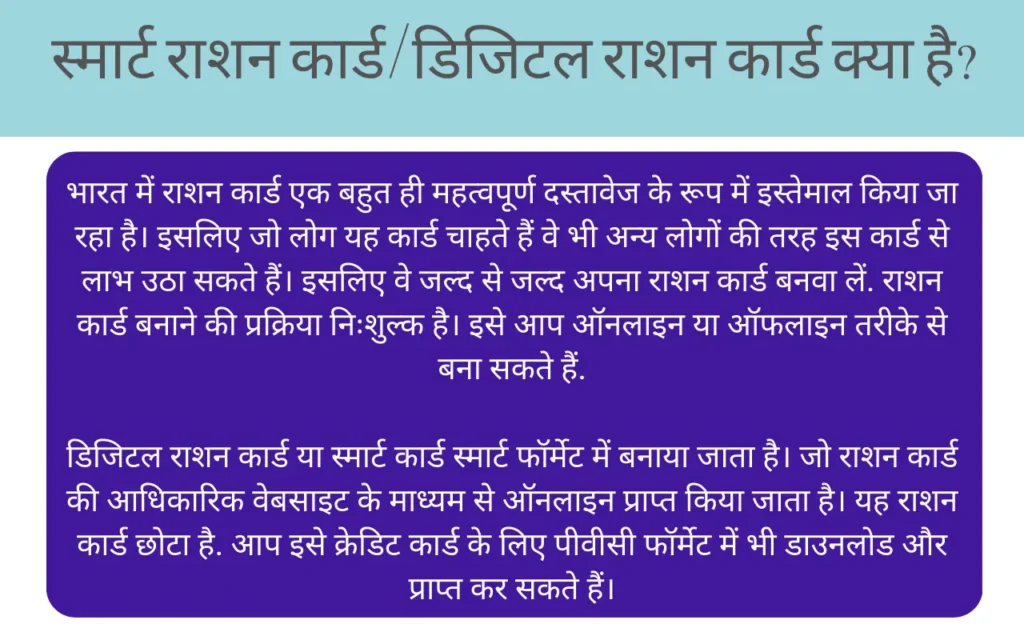
A digital ration card or smart card is created in a smart format and is obtained online through the official website of the ration card. This ration card is small. You can also download and get it in PVC format towards the credit card.
Also Read: Add Name In Ration Card – राशन कार्ड में नाम कैसे जोड़ें/परिवर्तन करें?
Digital Ration Card Check Eligibility
Listed below are the eligibility criteria for obtaining a smart ration card.
- You should be an Indian citizen.
- You should only hold ration cards in one state.
- The candidate must be a legal and permanent resident of West Bengal State.
- The applicant who has applied for a temporary and expired ration card can then apply for a new one under the scheme.
- The applicant must not possess a ration card.
- Newlyweds can also apply for new ration cards under the scheme.
- Should not possess any other family card in the same state.
Also Read: Ration Card List Online Check 2024 नई प्रक्रिया पूरी करें
Documents required
Following is the list of documents to be submitted at the nearest local office by the applicant:
- Mobile number for validation.
- Aadhaar Card for identification.
- Voter ID/ EPIC for identification.
- PAN Card
- Email ID
- Old ration card (as applicable)
- Age proof
Note: The applicant’s current residence proof should be submitted which can be any of the following documents:
- Electricity bill
- Telephone bill
- Gas Bill
- Water bill
- LPG receipt
- Book of Bank Pass
- Rental agreement/ rent paid receipt
- Photograph of the head of the family
- Income Certificate
Also Read: Check the Delhi Ration Card List See the पूरी प्रक्रिया देखें 2024
Which States Can Download Smart Ration Card?
The facility of downloading digital or smart cards through the official website has started only in a few states. In the states where this service runs, citizens can access the facilities by downloading their ration cards. However, the facilities for downloading this ration are unavailable in the states. So, they have to use DigiLocker to download it.
आधिकारिक वेबसाइट के जरिए डिजिटल या स्मार्ट कार्ड डाउनलोड करने की सुविधा अभी कुछ ही राज्यों में शुरू हुई है। जिन राज्यों में यह सेवा चल रही है, वहां नागरिक अपना राशन कार्ड डाउनलोड कर सुविधाएं प्राप्त कर रहे हैं। हालाँकि, इस राशन को डाउनलोड करने की सुविधा राज्यों में उपलब्ध नहीं है। इसलिए उन्हें डाउनलोड करने के लिए डिजीलॉकर की मदद लेनी होगी।
How to get a Smart Ration Card / Digital Ration Card?

You can get your ration card in digital form through DG Locker. The complete information and procedure for it are given below.
- You need to create an account to download a smart card through DG Locker.
- To create an account, you have to visit the official website of DG Locker: https://accounts.digilocker.gov.in/. Click on the signup button there.
- DG Locker Signup
- A new page will appear in front of you. You must register by entering your full name, date of birth, mobile number, email address, and password.
- After successful registration, you must log in to the portal by fetching DG again.
- After logging in, you must click on the dashboard’s search documents option.
- Find the documents
- A list of many states will open in front of you. Click on the option of the state for which you want to get a ration card.
- A list of all the existing documents will be visible in this state. Out of this, you have to choose a ration card.
- Ration card
- When you click on this option, a new page will appear on the screen.
- Enter your ration card number which consists of 12 digits.
- After entering the ration card number, select your district and click the get the documents option.
After entering the above information correctly, your digital ration card will appear in PDF format. You can download it, print it, and keep it with you.
Also Read: Ration Card Correction –पूरी प्रक्रिया नवीनतम अपडेट 2024
Digital Ration Card application status check
If you want to check the status of your smart card or digital card application. So, the digital ration card status check procedure is told below. Read carefully.
- First, you have to visit the official website to check the WB Digital Ration Card 2024 status
- Enter your mobile number in the given field and click the Get OTP button.
- An OTP number will received on your mobile.
- Enter this number in the given field and click on the button.
- In a few seconds, your application’s status will show on the screen.
Check the Digital Ration Card Name list
Those who want to check the online list of ration cards must follow the following procedure.
- Visit the official website https://wbpds.wb.gov.in/
- On the home page, click the “Reports on NFSA” tab.
- WB Ration Card List Check Process

- Select the “View Ration Card Count (NFSA & State Scheme)” link from the drop-down menu.
- The district-wise list of ration card holders will be displayed on your computer or mobile screen.
- Select your district.
- Choose your FPS name.
- Details will appear on your mobile screen or computer screen.
Also Read: e-Ration Card Download 2024 इसे कैसे डाउनलोड करें? Know
Digital Ration Card Download
Those who want to download or check e-ration cards must follow the procedure.
- You have visited the official website of the Government of West Bengal.
- You must click Ration Card on the home page under the Service section.
- After that, you select the e-ration card option.
- Procedure to Download e-Ration Card
- Now, you have to click on the above option.
- How to Download E-Ration Card A new page will appear before you.
- On this new page, you have to register your mobile number.
- After that, you have to click on the Get OTP option.
- Now you have to enter the OTP in the OTP box.
- After that, you have to click on the Confirm option.
- The e-ration card will appear on your screen.
- Click on the “Download” option to download it.
Also Read: Ration card Delhi Online & Offline Application, Status Check 2024
Ration Card Verification
To verify the ration card, you must follow the following procedure.
- Visit the official website of the Department of Food and Supplies, https://wbpds.wb.gov.in/
- The home page will open in front of you.
- Now, under the services section, you must click on the ration card’s tab option.
- Now you must choose the verified ration card option (e-RC/DRC).
- Ration Card Verification

- Then a new page appears in front of you.
- On this new page, you must select your category and enter the ration card number and captcha code.
- After that, you have to click on the search option.
- The ration card will appear on the screen in front of you.
- Now, you have to click on the verify option to confirm.
Also Read: Ration Card Download By Number जानिए पूरी नई प्रक्रियाएं 2024
Ration Card Details
Those wanting to find or know the ration card details must follow the following procedure.
- Department of Food and Supplies, Government of West Bengal Official Website https://wbpds.wb.gov.in/
- A home page will open in front of you.
- You must click on the Inquiries tab section on the home page.
- Now you have to click on find your ration card details.
- Find your ration card details.
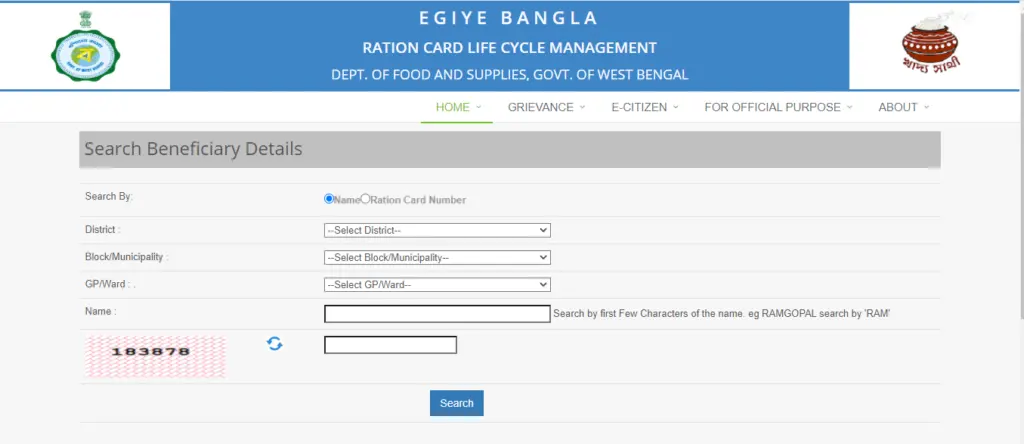
- A new page will appear before you, and you must select the search category.
- Now you have to enter the information according to your search category.
- After that, you have to click on the search option
- The ration card details will be displayed on your computer or mobile screen.
Also Read: Haryana Ration Card List Check देखिए पूरी प्रक्रिया 2024 Update
Contact Details
To view contact details, follow the given procedure.
- Visit the official website of the Food and Supplies Department, Gov.West Bengal.
- A home page will open In front of you.
- On the homepage, you are required to click on the “Contact Us tab”
- The following options will appear in front of you on the screen:-
- Department
- Directorates
- Corporations
- District officers
- You have to click on the option of your choice
- Contact details will appear on your computer screen.
Helpline Number
The helpline numbers under this scheme are as follows:-
- Mobile/Phone: 1800 345 5505 / 1967 (TOLL-FREE)
- Email Address: itcellfswb1@gmail.com
Conclusion
This article explains complete details about Digital and Smart Roshan Cards to the people living in West Bengal. So that they don’t have any complaints about any information or knowledge related to this card. Now, you can check your ration card status and know its use completely. Make your ration card as soon as possible and get the facilities provided by the government with the help of this card. Keep visiting our website https://downloadrationcard.com/ daily for any details about ration cards/smart cards/digital cards.
FAQs [कुछ महत्वपूर्ण प्रश्न]
What is a Digital Ration Card?
Digital or Smart Ration Card, also called e-Ration Card. It is a smaller format of ration card, which people of certain states can get online.
Is a smart ration card as useful as a physical/conventional one?
Yes, digital or smart ration cards just like your old ration card. With its help, you can use it as an official document and get a monthly ration.
Where can I download a digital ration card?
You can easily download digital or smart ration cards or e-ration cards through the official ration card website and DigiLocker.
How to check the ration card status?
You can check the status of your digital card application by visiting the official website of West Bengal Ration Card at food.wb.gov.in.
Ration card status shows “not uploaded yet.” what does this mean?
If your digital card application status is showing as “not yet uploaded,.” So this means your application is still running and the application status has not been uploaded to the server.
